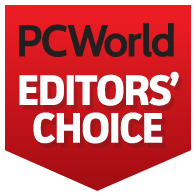 At a Glance
At a GlanceExpert's Rating
Pros
- Very easy to install and use
- Compact profile
- Excellent magnetic mount
- 360-degree front/interior view (minus obstructions)
Cons
- Expensive
- Average captures
Our Verdict
We give the Garmin Tandem Dash Cam high marks despite average captures simply because it’s incredibly easy to install and use, as well as small enough to avoid attention. The GPS makes it essential for anyone who drives for a living. A favorite with a long warranty from an established company.
Best Prices Today: Garmin Dash Cam Tandem
With the Dash Cam Tandem, Garmin has finally nailed its formula. Along with existing small size, full feature set, clever magnetic mounting system and the improved motion compensation from company’s last generation of front dash cams, you now get an interior camera. Yup, ride-givers who want to document the cockpit goings-on now have a Garmin option.
Okay, the Tandem isn’t exactly chump change at $300 on Amazon, but hey, the company throws in a 16GB microSD card! Not sold? How about a one-year warranty from a well-known company with support options? Lifespan is an issue in the dash cam market. Still not sold? How about the Tandem being quite arguably best in class? If the Nextbase 422GW didn’t exist, we wouldn’t argue it. You get what you pay for, and with the Tandem that’s a lot.
This review is part of our ongoing roundup of the best dash cams. Go there for information on competing products and how we tested them.
Design and features
I generally prefer a dash cam with a display so I can change settings and view videos without a phone. That’s also the feeling of many of the drivers I talk to. However, my experience with the Dash Cam Tandem went a long way toward changing that mindset.
If Garmin can fit a 180-degree field of view, 1440p front camera (Brillnics BVR0500) and a 180-degree field of view 720p interior camera (Omnivision OV9750) with infrared lighting, plus GPS, into a dash cam measuring just 2.2 x 1.6 x 0.9 inches, and weighing a mere 2.3 ounces—I can work with the phone. Especially if I can use Bluetooth rather than mess around with Wi-Fi to connect, as is the case with most phone-centric dash cams. That may sound like a small thing, but it really made the whole phone deal a lot easier to digest.
To illustrate how little I missed the display: I used the Tandem for two full days without installing the phone app used for configuration and live viewing, and never felt a great need to do so. Having the GPS on board to automatically set the date and time helps, but Garmin also nails the defaults. I never changed anything, though I would probably drop the resolution of the front camera to 1080p eventually to save storage space.
The Garmin Dash Cam Tandem and the live view using the Drive app.
So why is small so desirable? You can’t hide front/interior cameras behind the rear-view mirror (it will block the interior camera view), so the smaller the dash cam, the less of your view out the window is blocked. Not that other dash cams are particularly large, but the Tandem and all Garmin’s dash cams, as you can see in the image above, are distinctively small.
There’s not a lot to say about all two of the Tandem’s controls. There’s a large multi-color, halo-lit button on the back used to save video (red), pair with Bluetooth (blue), warn of errors (flashing yellow), and show that you’re connected via USB (green). Other than that, only the microSD card slot and microphone on/off button on the bottom, and the micro-USB port on the left disturb the exterior.
As to the aforementioned Garmin Drive phone app, it’s simple and to-the-point, configuring settings such as resolution, frames per second, g-sensor sensitivity, and more. It’s also used to update the firmware, view the camera feeds live, and transfer video. For the latter you may also connect to your computer via USB or simply pull the microSD card and use a card reader. The now-defunct Owl Car Cam could learn a lesson here.
The Garmin Drive phone app lets you adjust settings and view the output from the cameras.
If you perused any of my other Garmin dash cam reviews, you’ll know that the last two generations ran noticeably warm, bordering on hot, to the touch. That’s not necessarily a bad thing, as many designs use the case itself as a heat sink. However, the Dash Cam Tandem has an honest-to-goodness fan behind the right-side vent to suck air through from the left side vent. It works so well that I didn’t even think about my previous experiences with Garmin heat until I started to write this review.
About the only area where I think Garmin missed the mark slightly is in not including, or at least offering, an OBD-II power cable. A hard-wire kit is available so you can utilize the camera’s parking mode surveillance, but OBD-II is easier. OBD-II to micro-USB cables are available on Amazon or less than $15. I even saw one with the 90-degree angle connector that’s used on the Tandem’s auxiliary/cigarette lighter power cable.
Video quality, performance
Now that I’ve seen the Aukey DRS2’s 4K UHD captures, there’s a new bar to clear in terms of quality. But there’s also the matter of storage: 4K UHD takes three times what the Tandem’s 1440p requires. In truth, for most users, 1080p remains the sweet spot, as it generally provides adequate detail (given good optics and sensors) and uses one-quarter the space of 4K, while reducing wear on your SD cards.
4K UHD concerns aside, the Tandem’s captures are excellent from a practical and legal perspective. Details such as license plates are visible at a decent distance both day and night. Saturation is good, and fisheye is handled as well as you can expect given the 180-degree field of view. Weighing mild fisheye versus coverage, I’ll accept the latter over the former any day. Interior night captures are infrared-aided and cover the entire interior nicely. At such close range, 720p is more than up to the task of capturng the cockpit action.
There’s some fisheye here to be sure, but overall the detail and color are great. Given that the field of view is 180 degrees and captures lots of side action, the fisheye is more than acceptable.
Detail is good in the day capture shown above, though not great. There’s fisheye, but it’s not overwhelming. There’s also fisheye in the interior capture, whose color palette is a little skewed (likely because of the infrared or tuning of the sensor); however, seeing both what’s going on in the interior and out the side windows is well worth it.
The Tandem’s interior captures during the day were a bit color-skewed (nothing I’m wearing is purple), but detail is what you want.
The night capture shown below is on a par with the day captures. I’ve never seen the captures of a Brillnics BRV0500 sensor before. They differ from the Sony sensors we most often see, and are somewhat closer to the Omnivision sensors we sometimes come upon, in that they capture detail with decent color and little headlight flare. Pumping up the brightness in post-production will reveal even more detail. Note that this was with my headlights on, though I was parked.
The Dash Cam Tandem’s Brillnics BRV0500 sensor is new to me, and it captures detail with decent color and little headlight flare.
Night interior captures are exceptionally well lit, considering that there’s only one infrared light alongside the interior camera. If something happens inside or to the sides of your vehicle at night, the Tandem will capture it.
The Garmin Dash Cam Tandem’s infrared-aided interior camera achieves bright interior captures.
If there are some limitations to the Tandem’s video captures, that’s only from an videographer’s perspective (I’m not one, but I work with them). From a practical and legal point of view, they’re respectable and then some.
The Tandem features a supercapacitor, which means a huge number of power cycles and an effective temperature operating range of -4 to 172 degrees Fahrenheit. It also will power the camera for five seconds if the 12-volt should fail in an accident. That’s good enough that I won’t complain, though 10 seconds would be better.
I like it
The Tandem’s ease of installation and use are so painless, and the profile so elegantly small, that I don’t really care about any fisheye or minor color issues. The magnetic mount, which makes removal quick and easy, is pure joy for me with my unlocked convertible parked here in the city. Really, Garmin hasn’t missed a trick here.
In fact, though I use the Nextbase 422GW with its telephoto rear camera module to better capture drivers behind me on the race track without blocking my rear view, the Garmin Tandem is now my favorite everyday dash cam.
$300 is a lot of money, but in this case, at least for pros, I think the extra expense is worth it. Highly recommended.

