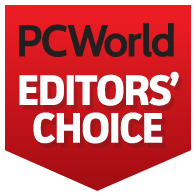 At a glance
At a glanceExpert's Rating
Pros
- Unique Alice layout
- Fantastic build quality
- Easy customization
Cons
- Steep learning curve
Our Verdict
Keychron’s Q series is once again impressive for quality and customization, now coming in the much-loved Alice layout. It’s an easy buy if you want an ergonomic layout with amazing typing and lots of features.
Best Prices Today: Keychron Q8 keyboard
Fun fact: nobody really understands ergonomics. Aside from some common-sense advice like “get out of your chair once in a while” and “don’t hunch over your laptop like Gollum slurping down fish guts,” there aren’t a lot of rules that are widely agreed upon to universally help. Everybody’s different, and every body’s different — if something feels good for you, then you should probably keep using it.
With that cynical prologue out of the way: the Keychron Q8. This design uses all of the same elements as Keychron’s other excellent Q keyboards (see our review of the Q5) and applies it to the popular Alice layout, featured on many boutiques builds. This methodical key arrangement grants the keyboard a curve, as seen in many allegedly ergonomic designs, while keeping it compatible with standard MX switches and a variety of keycap sets.
Michael Crider/IDG
And that’s about all there is to say about it. The Q8 uses Keychron’s excellent design chops for a keyboard that you’ll either love, or find incredibly frustrating, depending on your adaptability and typing style. If you’re in the former group, you’ll appreciate that the Keychron Q8 is surprisingly cheap for all it offers, and it’s one of the only Alice layout keyboards you can buy without getting on a waiting list.
A laundry list of features
The Keychron Q8 has all the features of the other members of the Q series. These include a huge and heavy milled aluminum body, built-in foam gaskets for quiet typing, hot-swap switches for customization, RGB lighting, high-quality PBT keycaps, and screw-in stabilizers. Inside the box you’ll find a braided USB-C-to-C cable, a C-to-A adapter, puller tools for both keycaps and switches, an Allen wrench for opening the case, and some extra foam gaskets if you want more even padding. The keyboard supports the popular QMK and VIA standards for programming its keys and lights.
Michael Crider/IDG
That last one will probably be essential for newer users of the Alice layout. Though this modified, more user-friendly version includes helpful additions like full arrow keys and a rotary dial for volume, you’ll probably want to adjust things, like how to activate the function layer or precisely what’s controlled by the rotary dial.
Learning curve
While we’re on the subject: yes, this keyboard takes a lot of getting used to. More for me than for most users, I would guess, because I flunked out of middle school typing class. Despite my love of mechanical keyboards, my actual typing technique is atrocious; I developed a touch-typing style after years and years of hunting-and-pecking at 40WPM, with about 70 percent of my key presses coming from my dominant left hand.
Michael Crider/IDG
So for me, adjusting to a split layout requires more than simply accounting for the slight slant of the QWERTY area. I have to literally force myself to type “correctly,” keeping my fingers on the classical home rows, or else my index finger tries and fails to bridge the gap in the middle. Frankly I can only stand to do it for about an hour, then I have to go back to a regular layout in order to get my work done on time.
Michael Crider/IDG
But I stress, this is very much a “me” problem. The only real weakness of this version of the Alice layout is that in order to make room for the arrow cluster, it omits right Ctrl and Alt keys — if you can’t switch to the left side you’ll also find it frustrating. Those with more classically correct typing technique, whose fingers don’t roam over a perfectly horizontal set of keys like a cartoon mouse dancing on a piano, will find it much easier to adjust. That’s doubly true if you already use a split or ergonomic layout.
I should mention, Keychron makes a slightly larger version of this keyboard with the same general layout, but the addition of a function row. It’s called the Q10.
Best-in-class typing
Beyond that very specific layout issue, the Keychron Q8 is as good as its stablemates. Tinkerers are free to add whatever kinds of switches they like to any of the individual keys, and program fun and interesting actions and lighting via, um, VIA or QMK firmware. (Just be aware of the odd 2/2 layer limitation because of the keyboard’s built-in Mac/Windows switch.) You’ll probably have to hunt around a bit for an Alice-compliant keycap set if you want a replacement, but the default doubleshot OSA keycaps are excellent.
Michael Crider/IDG
If all you’re looking for is a great typing experience, the Keychron Q8 delivers. It’s hard to describe the difference between a high-quality board like this one and, say, a good but pedestrian model from Logitech or Razer. The keys almost glide with satisfying action, clicking down onto a base that feels like it was lovingly poured into a custom mold. The best analogy I can come up with is the difference between driving a budget Kia and a new BMW. They’re both perfectly functional, but the latter is indefinably more car, in dozens of little but noticeable ways. Whether or not it’s worth the difference in price is a subjective question.
Justified expense
And like its fellow Q keyboards, the Keychron Q8 is an expensive keyboard, but a shockingly good value in context. Prices start at $175 if you bring your own switches and keycaps, and top out at $205 for the version with Gateron G Pro switches, PBT keycaps, and the rotary knob. (Honestly, the most expensive version is the best deal, considering you’ll probably spend double the difference on keycaps alone.) Cases come in black, silver, and blue, with matching keycap colors. You might as well spring for the $33 custom-curved wrist rest, too, since you’re unlikely to find anything else that will match this keyboard’s unique geometry.
Michael Crider/IDG
There are cheaper pre-built keyboards with the Alice layout, like the Feker Alice 80 sold on KPRepublic or the Epomaker Alice. But these generally have a plastic case, lack foam or gasket mounting, and depend on flaky proprietary programming software. A boutique small batch Alice build, equaling the specs and quality that Keychron is offering, can easily reach into the $400 to $500 range. And that’s assuming you can get a spot in the group buy, and have the patience to wait six months or longer for delivery.
An excellent but niche design
Michael Crider/IDG
The Keychron Q8’s quality will appeal to everyone, but the Alice layout won’t. If you’re in the market for something vaguely “ergo” and you know the split, slightly curved keys will feel good for your typing style, you can lay down your money confidently. That’s especially true if you want to customize either the layout or the physical keyboard itself. If you need something more conventional, go with the Keychron Q2, which has a broadly similar 65% layout without the curve.




