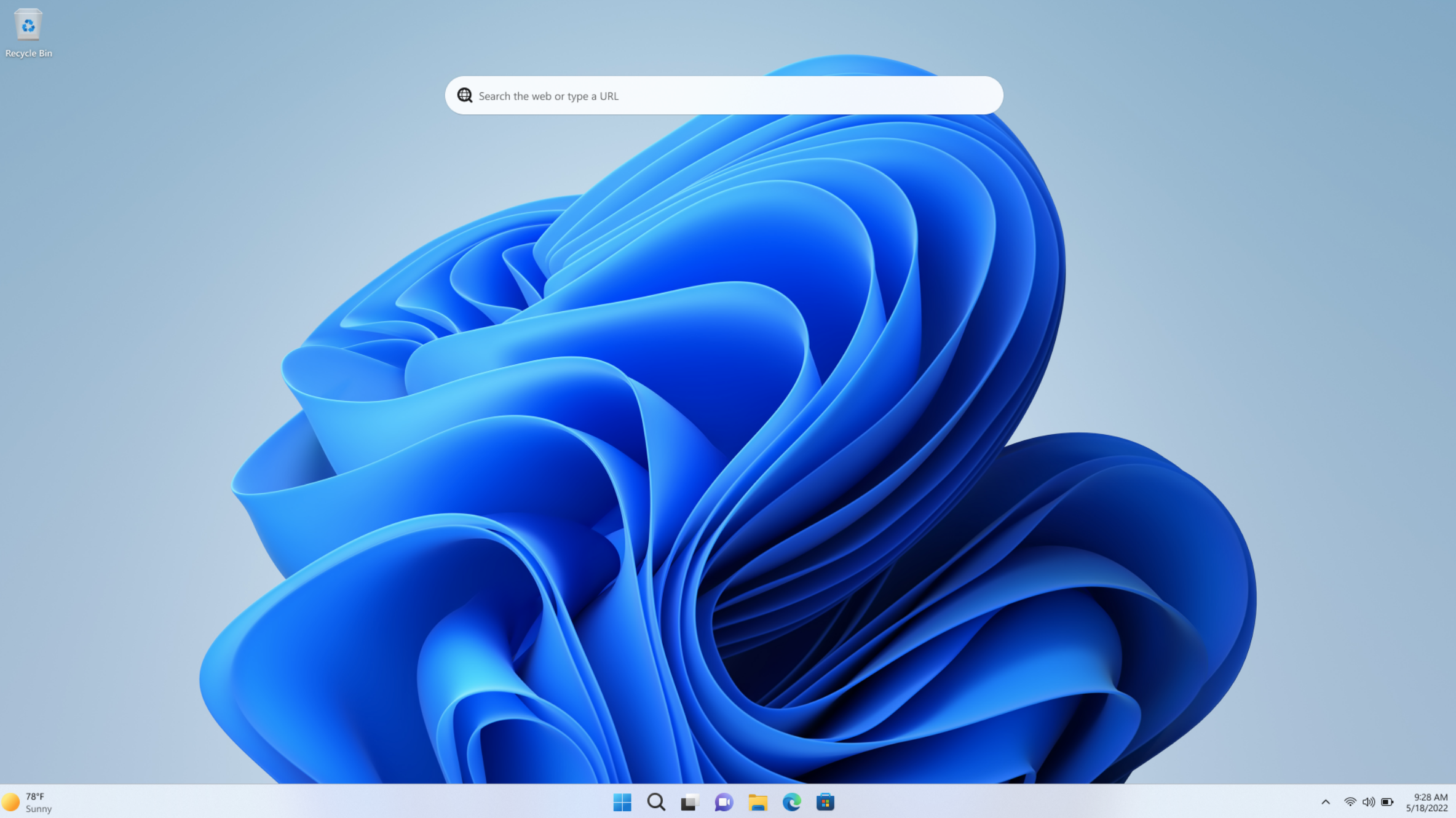On May 29, Microsoft began rolling out an unscheduled update for Windows 11. Patch KB5037853 is currently still optional, but the changes are expected to be applied to everyone during June’s Patch Tuesday.
The new features in Windows 11’s patch KB5037853 include:
- Account management improvements
- Sharing updates
- Personalization options
What’s changing in Windows 11 account management
Windows 11 now provides a page called “Add linked devices” in the settings under Accounts. There you can see and manage all PCs and Xbox consoles that are linked to the system.
However, this option is only available for the Home and Pro editions if you sign in to Windows with your Microsoft account.
The new Account Manager is now in the Start menu for easier management of account settings. If you use a Microsoft account to sign in to Windows, you can get an overview of your account benefits here. In the Start menu, you can also enter an email address to recover your account.
You can now also save your sound settings and transfer them to another device. This is in the settings under Accounts, then Windows backup. There you need to tick the box next to “Save my settings” and also activate the boxes next to Personalization and “Other Windows settings.”
With the new update, it’s also possible to sign in to your Microsoft account in the Windows Backup app. This app saves backups to your account.
Changes to sharing in Windows 11
The new update also brings additional features for sharing under Windows 11, like preventing you from accidentally closing the Windows sharing window when you click outside the window.
It’s also now possible to send emails to yourself via the Windows sharing window. (You’ll receive the email at the email address in your Microsoft account.) You can also create QR codes for website URLs and cloud files directly from the Windows sharing window.
Other features in the update
Once the patch is installed, you can use the mouse to drag files between breadcrumbs in the File Explorer address bar. This makes it easier to navigate under Windows 11. The update also simplifies operation via voice input in apps and on the web.
Last but not least, the KB5037853 update for Windows 11 fixes a few bugs. The complete list of changes can be found on the corresponding support page.
This article originally appeared on our sister publication PC-WELT and was translated and localized from German.